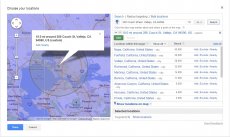 You’re interested in marketing your small business online, but you don’t have a lot of money to spend. Google’s online advertising program, Google AdWords, allows you to place an ad in front of customers searching for products/services you offer. You can create an Adwords account with as little as $5. Google AdWords is a pay per click model, so you’re only charged when a user clicks your ad. But how do you compete with big companies with the budgets to match? What if you only have $100 a month to spend on online advertising?
You’re interested in marketing your small business online, but you don’t have a lot of money to spend. Google’s online advertising program, Google AdWords, allows you to place an ad in front of customers searching for products/services you offer. You can create an Adwords account with as little as $5. Google AdWords is a pay per click model, so you’re only charged when a user clicks your ad. But how do you compete with big companies with the budgets to match? What if you only have $100 a month to spend on online advertising?
The key to advertising with a small budget is to narrow your campaign and be as targeted as possible. Having a targeted campaign will limit how many potential customers see your ad, and how many can eventually make a purchase. However, it will provide the most sales potential at the lowest cost. Here are five of our favorite Google AdWord tips that’ll get the most bang for your small budget:
1. Google Search
Businesses with small advertising budgets should only advertise on Google Search. While Google Search Partner and Google Display Network can produce some leads for your business, they tend to be less qualified and less efficient than Google Search. Therefore, we recommend you start with Google Search first.
2. Keyword Selection
Selecting keywords for campaigns on a small budget is important. The most obvious keywords to target are your branded keywords. These branded keywords include your company name, your brand plus the products/service you offer (i.e., Klimisch Inc, Klimisch Autobody, Klimisch auto repair shop, etc.). Branded keywords are low cost per click (CPC) and drive the highest conversion rates. Already rank in the top position in Google organic search? A study by Google has shown that even with a #1 rank in organic search, PPC ads still provided 50% incremental clicks. These incremental clicks were not replaced by clicks on organic search when the PPC ads didn’t appear.
 Also, you can try to target long tail keywords instead of generic head terms. Long tail keywords are keyword phrases that’re more specific and targeted to a given business. For example, the keyword “restaurant” would be considered a generic head term, as there are many types of restaurants in many different locations. Even if you narrow your keyword list to “Japanese restaurant, ” that might still be too broad since there can be a lot of different Japanese restaurants in a given city. You want to include your city/area/zip code and specific products/services that you offer. Long tail keywords for a Japanese restaurant in say, Palo Alto, California that services ramen and yakitori could be “Japanese restaurant in palo alto ca, ” “Japanese restaurant near 94305, ” “Japanese ramen restaurant in palo alto, ” “Japanese yakitori restaurant near 94305, ” etc.
Also, you can try to target long tail keywords instead of generic head terms. Long tail keywords are keyword phrases that’re more specific and targeted to a given business. For example, the keyword “restaurant” would be considered a generic head term, as there are many types of restaurants in many different locations. Even if you narrow your keyword list to “Japanese restaurant, ” that might still be too broad since there can be a lot of different Japanese restaurants in a given city. You want to include your city/area/zip code and specific products/services that you offer. Long tail keywords for a Japanese restaurant in say, Palo Alto, California that services ramen and yakitori could be “Japanese restaurant in palo alto ca, ” “Japanese restaurant near 94305, ” “Japanese ramen restaurant in palo alto, ” “Japanese yakitori restaurant near 94305, ” etc.
3. Geotargeting
Google allows advertisers to show PPC ads only to users that are searching from a specific location. You can target by city, zip code or even radius targeting by mile/km around your business location. This ensures that you only show ads to users near your business service area.
You could also use geotargeting to only target users outside of your city or immediate area. You could test sending coupons or special deals to these users to provide them an incentive for going out of their way to buy/use/dine at your business.
4. Day Parting
Day parting equates to showing your ads only at specific times and/or days. If your business hours are only from 9am-9pm, then you may want to turn off your ads during non-business hours. There are also more advanced uses for day parting including only running/stopping ads during peak hours or slow times/days. You may want to run ads during peak hours because conversion rates will be highest at that time. Conversely, you could turn off ads during peak hours because you already have more business than you can handle during those hours. For slow hours/days, you could offer coupons or specials only during those hours to try to drum up business.
5. Device Targeting
Google allows you to target desktop/laptops, mobile devices, and tablets separately. We recommend splitting up mobile device targeting from desktop/laptop and tablet campaigns. Desktop/laptops and tablets are similar enough that you can keep them together. Mobile is different because of the smaller screen and the ability to make a call. Mobile device targeting is very important for brick and mortar businesses. Users searching for a service/product on their mobile phone are more likely to be interested in buying something instantly. For example, a user searching for restaurants or tire repair on their mobile phone is more likely to buy or make a reservation at that moment.












