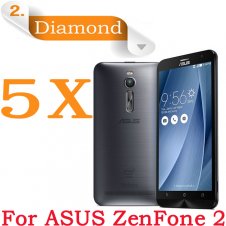While there are hundreds of Google how-to guides online, written both by savvy bloggers and Google itself, the advertising giant has a few skeletons in its closet that are rarely talked about. After all, Google AdWords is the ever popular advertising platform - or is it?
1. Google AdWords is no longer working as it did. Marketers from all over the world have been noticing that conversion tracking on AdWords is becoming increasingly more difficult. People need to look a the whole ROI picture.
You should be focusing on the overall business profitability as well as Google's conversion tracking values. What happens most of the times is that users might be visiting your site while they are at work or on their phones while commuting and then eventually convert from home.
It could also happen that they will convert after clicking on an remarketing ad on social media. All of this can cause a problem attributing your conversion to a given marketing channel. The online market has become more complex and you need to consider all of that in the equation.
Customers no longer purchase right away but compare prices and providers for several days on different platforms and networks before taking a final decision. This is the number one reason cross-channel remarketing has become so popular so quickly. Cross-channel remarketing is advertising to users who have been on your website but did not convert on more than one channel, for instance Google, Twitter and Facebook.
2. Google manages your account free for three months. Official Google Partners have the possibility to offer their new clients three months of free management directly by the Google sales representatives. Naturally, this is free of charge and could save you the agonizing first couple of weeks to see whether your advertising campaign will be profitable. You still have to pay for the advertisement cost but save yourself a potentially substantial management fee and minimum six months commitment.
3. Not all new features are right for your business. Google continuously rolls out new features but what are the ones you should apply to your account? All of them is not the right answer. For instance, let's assume that the main goal of your campaign is to generate calls via mobile traffic and that you do not care about desktop clicks. In that case, even though you might suffer from a quality score point of view, you would rather prefer not to have sitelinks extensions.
A good extension for you would be Callouts Extensions, which allow to have extra strings of texts but with no additional links to the site. Make sure to analyze your unique needs and make use of the extensions that make the most sense for you considering both advantages and disadvanteges.
4. Google offers customized Google+ solutions. Alicia Keys launched her recent album with a customized Google+ hangout solution that Google itself created in collaboration with her and her team. It was a success for both, as was a custom shoppable Google+ hangout for a major clothing store that was able to insert a personalized product feed in the hangout screen.
The bad news? You need a relatively large budget and an excellent Google Partner who can connect you to the right people in Google. The good news? Some of those customized solutions become private betas so if you know they exist, you can make a request to apply it to your campaigns.
5. You can use Google Hangouts as your own mini QVC. Did you know that you can sell the items of your ecommerce directly via a Google Hangout? This feature is a hidden gem not many advertisers know about. The reason is that you won't set up the hangout directly from the adwords interface but you first need to create it and then use the URL of the hangout to promote it while you are on air (You can also promote it via your webiste through a custom landing page days before the hangout to create some fuzz).
6. Google helps you generate banners for the display network. On Google, you can run campaigns on the Search or on the Display Network. Just to quickly recap, search campaigns show your ads upon a search query, while display campaigns place your text ads or banner on designated advertising slots on websites. One of the reasons why many small budget startups do not start display advertising is because they would need to hirer a web designer to create banners unless they want to be limited to text ads.
In order to help you generate banners fast and cost effectively, Google provides a free tool within AdWords, that automatically generates banners based on one of your existing text ads. You can customize it after to make it look a little less android and a little more you which makes it a great tool for any advertiser or business owner.