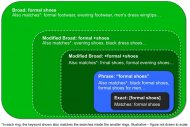 If you haven’t caught on yet, this match type is known in AdWords as the Broad Match Modifier, but it is more commonly and widely known as simply Modified Broad. People tend to shy away from using this match type because they don’t understand what it means or how it works. It can also be a time-consuming task to add the plus signs to each of those keywords you want to switch, but in the long run, this match type can be a big help to your account.
If you haven’t caught on yet, this match type is known in AdWords as the Broad Match Modifier, but it is more commonly and widely known as simply Modified Broad. People tend to shy away from using this match type because they don’t understand what it means or how it works. It can also be a time-consuming task to add the plus signs to each of those keywords you want to switch, but in the long run, this match type can be a big help to your account.
Essentially the idea is that whatever keyword you put the plus sign in front of is a “modifier” to the broad match keyword. You can add a plus sign to only one or two words in the keyword or to all words in the keyword. So, whichever word(s) you end up putting a plus sign in front of, Google will recognize as a “modifier” and will make sure that those words are always in the search query no matter what.
As an example, if you sell furniture and you are bidding on the keyword “red leather couch” on a phrase match type (meaning, those words in that exact order must be in the search query), you could be missing out on relevant traffic – queries that have similar intent but different phrasing. On the other end of the spectrum, if you are bidding on the same keyword on a broad match type, you may be bringing in too much irrelevant traffic or too much traffic in general.
This is where modified broad comes in handy. If you put the plus sign in front of red, leather and couch, like so:
+red +leather +couch
you are telling Google, I want to make sure that my ad DOES NOT show up for any search queries unless all three words are in it, and it doesn’t matter what order those keywords show up in. So someone searching for just “leather couch” you would not see your ad, because “red” was not in that search query, but if someone searches for “Leather couch in red” or “looking for a leather couch in red” you would show up, because all three words with a plus sign in front of them were in the search query.
You also have the ability to put the plus sign in front of certain words instead of all words in the keyword. This is typically good for those branded terms you want to make sure always show up or for certain items that you sell. So, using the example from above, if you are bidding on the keyword “red leather couch” and you want to make sure that you always show up with search queries containing the words leather and couch, but you don’t care if the word red is there, you can add a plus sign in front of leather and couch and leave red alone. Bidding on this keyword (red +leather +couch) will ensure that you show up for those searching for leather couches, but you can also show up for keywords associated with the word “red”; someone searching for “leather couch in burgundy” or “in need of a crimson leather couch” has the potential for your ad to show.









