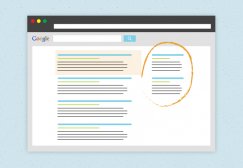Advertising with AdWords starts with creating a campaign. The type of campaign you choose to create should be based on your advertising goals. For example, if you'd like to show ads on Google.com to get more visitors to your website, that would be a Search Network campaign.
Each advertising network has different types of campaigns to suit your goals. This article goes through some campaign types.
How different campaign types work
As you get started with your campaign setup, you'll be asked to pick a campaign type and campaign subtype.
Campaign types include:
- Search Network with Display Select
- Search Network only
- Display Network only
- Shopping
- Video
The campaign subtype determines which settings and options are available, such as the types of ads you can design. These options let you tailor your campaign to match your business goals and focus on the features most relevant to you.
Campaign subtypes include:
- Standard
- All features
- Marketing objectives
Campaign types are centered around Google's advertising networks: the Google Search Network, the Google Display Network, and the YouTube Network.
These networks make up all of the places where your ads can appear, including Google sites, websites that show relevant Google ads, and other placements—like mobile apps.