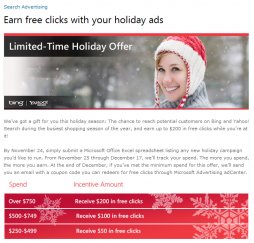Whether it’s SEO or PPC advertising, search engine marketing campaigns should begin with keyword research. This research is arguably the most important task for the foundation of all SEM efforts. It not only gives marketers insight into the mind of their audience, but helps bridge the gap between potential customers and the products or services they are looking to buy.
Although keyword research is vital to both SEO and PPC, there are differences between the two. With PPC, you’re essentially bidding on keywords in an auction and paying every time someone clicks your ad. Your ads position in the search results is determined by your cost per click bid multiplied by your Quality Score, which in part is made up of the quality of ads, keywords and landing pages on your website. The more relevant your ad group keywords are to each other and to your ads and website, the less you will have to pay per click.
Unlike SEO, which can sometimes take months to rank highly for a specified keyword, advertisers can raise the position of a paid ad by increasing bids and Quality Score. If you don’t want to waste your money on general keywords that don’t help your business goals (traffic, conversions), then you must choose the RIGHT keywords for a profitable campaign.
Many people associate keyword research with SEO, but keyword research for PPC should not be overlooked! Google suggests that PPC ad groups have 10-20 tightly related keywords, so long-tail keyword research is essential. Luckily, there are many tools out there to aid in your keyword research endeavors, and you can build extensive lists without spending a dime.
Here are a few free keyword research tools that I find useful:
The most obvious and widely used tool for PPC keyword research is Google’s Keyword Planner. This tool allows advertisers to search for new keywords and ad group ideas. Google’s tool provides statistics for each keyword including search volume and average cost per click estimates. The Keyword Planner is helpful during the early stages of keyword brainstorming but should not be the only tool used for research. As Google says, you can use the planner “to lay the groundwork for a successful campaign”. It can provide a general direction for ad group organization and broad keyword selection, but you may miss out on some valuable long-tail keyterms if you rely solely on this tool.
Start by typing a word or phrase in the Google search box, and predictions that may be similar to what you’re searching for can appear. The autocomplete algorithm is based on many factors, including how often users have searched for a term in the past. It’s especially helpful if you are searching for long-tail keywords based off a head keyword or phrase. Type your head phrase into the search box and then follow with each letter of the alphabet to see further related searches. Also, type in your keyword and put a space BEFORE your keyword to see more variations.
As you may have guessed, Übersuggest is a keyword suggestion tool. This tool utilizes the suggest data from Google and other search engines by taking your head term, adding a letter or number in front of it, and extracting suggestions for that keyword all at once. In other words, it does a lot of the previously described tasks for you! It’s also handy for long-tail keyword research and can help you find niche areas to explore within your head term.
That being said, it’s pretty run-of-the-mill and should only be used to expand your keyword lists and generate ideas. I never spend more than a couple minutes browsing through the couple hundred suggestions, but sometimes you can discover keywords you would not have thought of.
The Keyword Tool is similar to Übersuggest because it uses Google Autocomplete, but takes it one step further by generating up to 750 suggestions per keyword. It works with 129 Google domains, 83 languages, and is extremely user-friendly. Not only that, but it autogenerates suggestions alphabetically for phrases that include words before and after your base term. There is no CAPTCHA or ads to distract advertisers from their in-depth researching, and the best part about this tool is how easy it is to navigate. If you want a simple and fast long-tail suggestion tool, I highly recommend this one.
Despite having limited features, WordStream’s Free Keyword Suggestion tool is more sophisticated and can provide highly relevant and valuable keywords for your chosen topic. The tool provides more diversified long-tail keyphrases than the Keyword Planner, and all the provided suggestions are more tightly related than the previously mentioned tools. It claims to represent over a trillion search queries and non-paying users can search up to 30 times a day. Unfortunately, some metrics such as Google Search Volume and Competition are blurred out unless you sign up for the paid version. WordStream has other free keyword tools including the Keyword Niche finder, Keyword Grouper and Negative Keyword Tool, all which can help further refine your keyword lists.
Keyword Eye is a visual keyword research tool that offers a “keyword cloud” of suggestions where size and color represent search volume and competitiveness. You can also see the suggestions in a grid view and sort results by a particular metric. With the free plan, users get 20 keyword searches a day, up to 100 keywords per report, and 25 Google country keyword databases. Unlike the WordStream Free Keyword Tool, here you are able to see Search Volume, PPC Competition, and a corresponding PPC Competitive Score. It provides the long-tail data in an easily-digestible way and is a great alternative to the Keyword Planner.
Keyword Revealer has a free keyword tool that allows you to see relevant keyword suggestions as well as corresponding metrics such as Search Volume, CPC, and Estimated Profit. Similar to Keyword Eye, it is intended to show you how tough the competition is and predict which keywords may be profitable. The keyword suggestions the tool provide are extremely relevant and worth browsing through.
Unfortunately, non-paying users are only allowed up to 3 searches per day, so choose your searches wisely!
8. AdWords Search Terms
Don’t forget that the most valuable keywords can come from the search terms that visitors used before they clicked on your ad. There is no better way to get inside their head than to see exactly how they searched for your products or services! When using the search terms report within the Google AdWords interface, remember to add high-performing terms to your ad group as keywords. If a term isn’t relevant to your offering but triggering your ad, then add it as a negative keyword instead.
To access the Search Query Report in AdWords, go to the Keywords tab, click “Details” and select “All”.