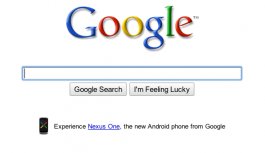You can opt out of interest-based ads by Google through Ads Settings. When you opt out, you’ll still see ads but they may not be related to factors such as your interests, previous visits to other websites or demographic details.
In this article
- Where your opt outs will apply
- How to opt out
- What opting out doesn’t do
Where your opt outs will apply
Your opt outs will apply to interest-based ads in the following places:
- Google Search and other Google products like Google Maps and Gmail
How to opt out
Ads Settings lets you opt out of ads shown to you based on factors such as your interests, previous visits to other websites and demographic details on your computer’s browser.
Opting out of ads based on your interests when signed into Google sites
- Next to “Ads based on your interests”, click the switch if it's in the ON position.
- In the dialogue that opens, click the SWITCH OFF link to confirm your selection.
Opting out of websites beyond google.com
To opt out of all of Google’s interest-based ads on your browser, you’ll need to opt out in 3 places: once when you're signed in to Google products, once when you're signed out and once for ads on the Display Network (“…websites beyond google.com”). The reason for the different opt-outs is that Google uses different information to target ads, depending on how you're interacting with Google and whether you're signed in with your Google account.
What opting out doesn’t do
There are some things that opting out doesn’t do. Here are some of the most common scenarios and what you can do to address them.
Stop ads altogetherAds are essential to fund many websites. When you opt out, you'll still see ads by Google – they just won't be based on your interests, your visits to advertiser websites or demographics. Instead, they'll be based on factors such as the content of the page, your general location or your recent searches.
Disable other companies’ interest-based adsOpting out doesn’t stop interest-based ads that aren’t served by Google. So, when you browse the Internet and see a website, video or app that’s outside Google’s Display Network, you may still see interest-based ads from other companies.
What to do: Find a cross-industry opt out tool or control that works for your browser or device, like or Online Choices (for European users).
Opt you out across multiple browsers or computers at onceDo you use a few different browsers on your computer? Even if you opt out of interest-based ads by Google on one browser (like Chrome), you may still see interest-based ads by Google on your other browsers (like Internet Explorer and Safari). The same applies if you use multiple computers or devices.
What to do: Opt out of interest-based ads on all browsers and devices that you use.
Keep you opted out after you clear your browser’s cookiesDo you delete or clear your browser’s cache and cookies? If you’ve cleared your cookies after opting out you may have undone your opt out for that browser.
What to do: Opt out of interest-based ads again on your browser. Or, install an extension like Protect My Choices.
Opt you out of interest-based ads in services where cookie technology may not be availableTo serve ads in services where cookie technology may not be available (for example, in mobile applications), we may use anonymous identifiers. These perform similar functions to cookies.
What to do: To opt out of interest-based ads in mobile apps, follow the instructions below for your mobile device.