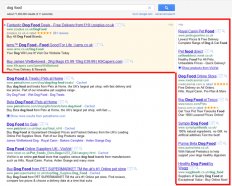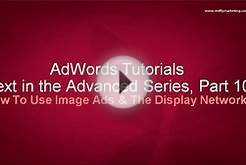Targeting ads so they show to the right customers is an essential part of a successful advertising campaign. You might have designed the perfect ad to attract your customers to your business, but unless you show it to the right people at the right time, your ad alone won't help you reach your goal. AdWords offers different ways of targeting your ads.
Targeting your ads to appear on Google search and search partner sites
Here's how you can target your text ads on Google search and the Google Search Network:
- Keyword targeting: Choose words or phrases relevant to your product or service so your ads appear when customers use those terms to search on Google or search partner sites. By creating a highly relevant keyword list, you increase your chances to show your ads to the most interested customers.
- Location and language targeting: Choose the language and geographic locations - such as a country, region or city - where your customers are located. After you set these targeting options, AdWords determines who to show your ads to based on several factors: the Google domain people use (like or their search term, their computer's IP address (which can estimate its geographical location), their language preference set for Google, and the languages of sites they visited in the past.
- Device targeting: Show your ads to the right people across all devices, based on their specific location, time of day, and device type.
- Audience targeting: Show your ads to people who have previously visited your site by using remarketing lists for search ads(RLSA).
Example
If you run a dog daycare center in San Francisco, California, you could add the keyword "doggie daycare, " and "San Francisco and nearby cities, " as the target location for your AdWords campaign. Then, when people in San Francisco type "doggie daycare" on Google, they could see your ad next to the search results.