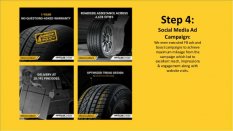Good account organization helps you make changes quickly, target your ads effectively, and, ultimately, reach more of your advertising goals. By creating well-structured campaigns by theme or product, you'll get more than just an account that's easy to manage and keep organized: you'll also have sets of ads and keywords that are directly related to each other, which helps improve your Quality Score. With a higher Quality Score, you can get more bang for your buck.
- Organize your campaign to mirror your website
A good rule of thumb for creating an effective campaign structure is to mirror your website's structure. By creating campaigns and ad groups around a specific theme or product, you can create keyword lists that directly relate to the corresponding ad text, and ads that link directly to that product's page on your website. You can even add keyword-specific URLs to improve the quality and relevance of your ads in your account.
For example, a furniture store's website is likely to have different sections for each type of product, like bedroom furniture and dining room furniture. The website might also have separate sections or pages for each specific product, like a certain bed or model of table.
Here's an example of good account structure:
Campaign
Tables
Beds
Ad group
Coffee tables
Dining tables
Sofa beds
King size beds
Ad 1
Ad 2
Ad 1
Ad 2
Ad 1
Ad 2
Ad 1
Ad 2
This format can be changed to match your business and the scope of your advertising. For example, if you sell many types of beds, you can have a "Beds" campaign with ad group themes like "Bunk beds, " "Queen size beds, " and "Sofa beds."
If you also sell tables, you can add a "Tables" campaign and create ad groups organized in a similar way. Or, if you sell only one product or service, you can create a simple campaign structure around that product.
- The account contains everything relating to the furniture store.
- The campaigns are organized around broad product areas (like bedroom furniture and dining room furniture).
- Each campaign contains several ad groups that focus on one specific product (like tables and beds).
- Create separate campaigns for multi-region advertising
If your business serves several areas, you might create a separate campaign for each location. For example, if you have a store in France and one in Italy, set up two separate campaigns, each targeting one of these locations. Each campaign should be translated to the local language and should emphasize that your services or products are available in that country. When creating a new campaign by region, be sure to select the correct language during the campaign set-up process.
Examples
- The campaigns mentioned above that target Italy and France should have ads in Italian and French, respectively.
- Local businesses such as real estate developers might create a campaign for each area they want to target, and create different ads for each city or metropolitan area they cover. Even if you target one geographic area, if you're running a promotion in a specific city, you might create a campaign targeting that city only.
- Use AdWords Editor to manage your campaigns
AdWords Editor is a free Google application for managing your AdWords ad campaigns. You can use it to make changes to your account quickly and conveniently, whether you're editing one keyword or adding hundreds of text ads.
Among other benefits, you can:
- Add, edit, and remove campaigns, ad groups, ads, keywords, and placements.
- Make large-scale changes quickly.
- Perform advanced searches and edits.
- Sort and view performance statistics.
- Copy or move items between campaigns, ad groups, and accounts.