Establishing a business presence on the Internet can be a lucrative way to sell, market, and advertise your business’s goods and services. The following topics provide details on how to start and manage an online business.
1. Start a Business
Regardless of where you choose to operate your business, certain general requirements always apply. Before you can begin completing specific online business steps you must follow the basic rules for starting a business. Use these tools and resources to help take you from preparing your business plan and to becoming a successful business owner.
2. Register a Domain Name
A domain name is the web address of your online business. Choosing and registering a domain name is the first step to starting an online business. After you've chosen the name you'd like to register, the process is simple and cost-friendly. Where to register your name is up to the discretion of individual businesses.
The Internet Corporation for Assigned Names and Numbers is the non-profit corporation that has technical oversight of Internet protocol address space allocation, protocol parameter assignment, domain name system management, and root server system management functions. It provides current news on issues surrounding domain names.
3. Select a Web Host
A web host provides you with the space and support to create your website. Choosing the host that best suits a business is up to the discretion of that business. Costs and abilities, such as site maintenance, search registration, and site development, vary from host to host but it is important for it to be both reliable and secure.
4. Design Your Website
The website of your online business is extremely important to its success. Because you don't have a physical location, this is considered your "store front". Websites can be designed personally, by hiring someone to work as your site designer, or by using an independent design firm.
Be sure to comply with U.S. trademark and intellectual property laws. The same laws and regulations apply to online businesses as regular businesses. Search for trademarks currently in use to avoid infringing on another company's rights on your website.
5. Begin Advertising and Marketing
Similar to the traditional market place, online businesses cannot be successful without customers. For online businesses, these customers come in the form of site visitors or viewers. Generating the highest amount of traffic possible on your website will create the highest chance that those visitors will become customers. Register with search engines and use keywords that will drive the most traffic to your site.
Advertising and marketing on the internet is regulated very similarly to the real world, and many of the same rules apply. The Federal Trade Commission has created several guides to help online businesses comply with these regulations.
6. Comply with Online Business Regulations
Online businesses must comply with special laws and regulations that apply only to them. A lawyer that specializes in internet law can assist businesses with all aspects of starting and operating an online business. Contact an expert at the Federal Trade Commission for more information.
7. Find State and Local Compliance Information
In addition to Federal requirements, businesses must know and comply with state and local laws and regulations. Select your state, county, and city to determine what's required of your online business.
8. Learn Federal, State, and Local Tax Requirements
Online business are required to follow the same federal, state, and local tax laws as regular businesses. If you are operating your online business in a state that charges a sales tax; or levies a gross receipts or excise tax on businesses you may have to apply for a tax permit or otherwise register with your state revenue agency. Online businesses are responsible for collecting state and local sales taxes from their customers when applicable, and paying these taxes to state and local revenue agencies.















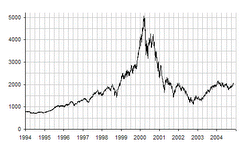 The dot-com bubble (also referred to as the Internet bubble and the Information Technology Bubble) was a speculative bubble covering roughly 1995–2000 (with a climax on March 10, 2000, with the NASDAQ peaking at 5132.52 in intraday trading before closing at 5048.62...
The dot-com bubble (also referred to as the Internet bubble and the Information Technology Bubble) was a speculative bubble covering roughly 1995–2000 (with a climax on March 10, 2000, with the NASDAQ peaking at 5132.52 in intraday trading before closing at 5048.62...