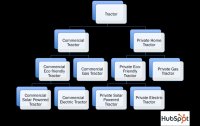 Google is the most used search engine on the web. With over 2 billion searches a day, your customers are probably "Googling" something for which you want to show up. So in tandem with your SEO efforts, why not utilize the power of paid search to help drive more traffic to your website, and turn those Googlers into new leads and customers?
Google is the most used search engine on the web. With over 2 billion searches a day, your customers are probably "Googling" something for which you want to show up. So in tandem with your SEO efforts, why not utilize the power of paid search to help drive more traffic to your website, and turn those Googlers into new leads and customers?
If it's because you're intimidated by Google's AdWords interface, we get it. There's a lot of options that make for better targeted campaigns - but also lead to a lot of confusion among marketers new to the paid search game. But fear no more!
Step 1: Create a Killer Keyword List
Before you even jump into the AdWords interface, you need to be armed with a keyword list to help guide your efforts. Think about the keywords your customers are most likely to use - what are their biggest pain points? For example, say your company sells solar powered tractors, but your customers tend to refer to them as "eco friendly tractors." If you start running campaigns around the phrase "solar powered tractors, " your customers will never see your ads!
 Understanding the Difference Between General and Specific Keywords
Understanding the Difference Between General and Specific Keywords
Depending on what your company’s goals are for Google AdWords, you can decide if you want to use general or specific keywords. If your company specializes in only commercial solar powered tractors, you may want to use long-tail keywords that are specific to that need to tailor yourself more to your target market.
Think about it ... if you use general terms like, well, "tractor, " you're going to get traffic from searchers looking for commercial electric tractors, private gas tractors, and commercial solar powered tractors. But you can only serve that last market! Those who click on your ad who are interested in commercial electric tractors or private gas tractors will be eating up your budget, because they aren't part of your target audience. To help combat this further, you can also set up a list of negative keywords that indicate you do not want to appear when searchers enter those keywords - but more on that later.
Selecting Keywords Based on Geography
If your business only operates in a certain area, it's important to use geo-targeting in your AdWords campaigns . For example, if you are a catering company that serves the Denver area exclusively, receiving leads from San Francisco aren't valuable for you, right? Right. To avoid spending money on clicks for leads outside the Atlanta area, using keywords with a location will help target the specific audience you are looking for - like "catering company Denver, " for example.
 Using the Keyword Tool on AdWords
Using the Keyword Tool on AdWords
If you're having trouble coming up with keywords for your business, the Google AdWords Keyword tool can help you come up with ideas. Or if you're a HubSpot customer, you can utilize our Keyword tool that exists within the software. Theses tools also show you the popularity and average cost of each keyword.
Once in the tool, type in a list of keywords you want to use to help generate more ideas. For example, if you sold patio furniture you would want to start with a list of general terms such as patio furniture, lawn chairs, and outdoor seating.
Once you click search, Google will generate other keywords ideas for you to look through.
In the top left column you can see the three search terms entered in - patio furniture, lawn chairs, and outdoor seating.
The second column shows the competition level of the keywords, which ranks high for all three. The competition is an indication of how many advertisers are bidding on this word. A keyword with higher competition would be more difficult to rank for on the first page of Google.
The third and fourth columns show the global and monthly searches for each keyword. This is an average from the past 12 months for the specific keyword. The local searches relate to your specific country and language. If your business sells to a specific region only, this statistic is important to look at.
Finally, the approximate CPC in the last column is the keyword's estimated cost-per-click (CPC). Google averages out the cost of each of the clicks to your landing page from each ad, and uses this as the average CPC.













