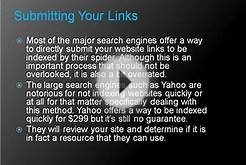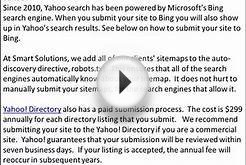Network Solutions Web Hosting packages come with online marketing tools to help promote your business and to help customers find your website on search engines
1. Go to www.networksolutions.com
2. Click the Manage Account tab at the top right corner of your screen.
3. Enter the User ID and password you created during your Web hosting purchase. If you've forgotten your log-in information, please visit:
4.Click on My Products & Services tab.
5. Click on the My Hosting Packages hyperlink. If you have more than one Web Hosting package, select the package you need to update.
6. Click on the Web Hosting Toolbox button
7. Scroll down to the Marketing Tools section and click on the Search Engine Submission icon
8. Click “Enable”
9. Step one of the configuration is selecting what domain name you would like to submit to the search engines. Choose a domain name from the drop down and click the “Next” button
10. Step two of the configuration is to enter your contact information, Web site title and description. This information is sent to search engines during the submission process. Once entered click “Next”