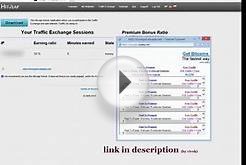Anyone who wants to run a successful online business must start with a home base: their website. That’s where they share their story. Visitors will drop-by and see what solutions they find to their challenges and problems. Whether they click that “Subscribe” button or buy from you, depends on a number of factors. It won’t happen overnight, but if you promote your website the right way, you’ll achieve the success your business deserves. This post looks at some of the ways of creating and promoting a website. They can be adapted depending on what business you run (consulting, freelancing, writing, etc). Let’s break down the process in two chunks.
1. Register Your Domain Name
This is the foundation of creating your website. Godaddy, Namecheap and 1&1 are just a few of the domain registrars you can choose from. All of them have low prices and offer a variety of package deals to suit every need. When deciding for a domain name, give it some thought; use keywords relevant to your business. Also, since you need to be perceived as a pro, the best thing to do is go for a self-hosted website.
2. Choose a Hosting Service
The next step is to register your hosting account. I recommend you stay away from the free blogging platforms like blogspot.com or wordpress.com, and build a professional website using wordpress.org. Here you also have dozens of options, but I personally recommend Westhost, which I’m using myself. I chose them for two main reasons: they offer a superior service and are extremely affordable. You want a website you can have control over, that you own and have the freedom to use as you wish to offer your visitors the best experience.
3. A Minimalist WordPress Theme Makes Your Content Stand Out
When getting to this point, bear in mind that your website doesn’t have to be perfect or super flashy. A clean and minimalist theme with a professional look would do. Some of the best WordPress theme providers are: Theme Forest, Genesis and Elegant themes. This post from wplift can also be instrumental in giving you a few ideas about what would work best for your website.
4. Install Plug-Ins on Your WordPress Website
There’s no need to go overboard here either. Some of the plug-ins you’ll most need are Akismet, to protect your blog (assuming you have one) from spam; BackWPup, to automatically back up your WordPress website; WP Super Cache, to help make your site faster and protect it from crashing in case of traffic spikes; and, last but not least, Google Analytics, to measure your results.