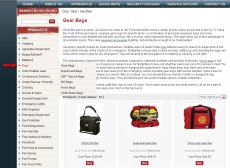 The beauty of shopping online is that we’re able to browse through the websites of many different merchants selling similar products, all while sitting on a couch watching the newest episode of The Bachelorette… Err I mean Mad Men.
The beauty of shopping online is that we’re able to browse through the websites of many different merchants selling similar products, all while sitting on a couch watching the newest episode of The Bachelorette… Err I mean Mad Men.
The problem this creates is that our attention spans as shoppers continue to shrink, so our patience runs thin when we come to a site that is organized poorly or doesn’t navigate as expected.
Nobody wants to spend the same amount of time trying to find a product on your site that they would have to spend if they were walking around in a store. This is why you have to do everything you can to cut out as many extra steps as possible and create targeted search campaigns that bring the aisle to the shopper.
Product Categories: Don’t Compare Apples to Oranges
If there’s anything I learned from the years of taking “science” classes, it’s that humans, by nature, will try to categorize everything into neat little pieces of information. Believe it or not, starting a successful e-commerce business uses this same principle.
So the first step is very simple: Create PPC campaigns based on your product category keywords and drive the traffic directly to your category pages.
Essentially, what you’re doing here is showing people which aisle has exactly what they’re looking for. This saves the user time, reduces your bounce rates, and most importantly, increases your conversion rates. After all, it takes only a split second for someone to lose interest when they realize they don’t have the time to dig through your site and find what they are looking for.
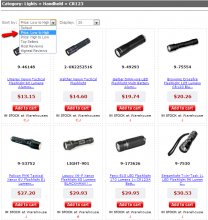 Above is a great example of site structure you can build campaigns around. Each category like “Bags” can be a campaign while the subcategories like “Gear Bags” can be adgroups within the campaign. This will make it easy to identify which perform the best over time.
Above is a great example of site structure you can build campaigns around. Each category like “Bags” can be a campaign while the subcategories like “Gear Bags” can be adgroups within the campaign. This will make it easy to identify which perform the best over time.
The other benefit of segmenting your campaigns and adgroups by product categories is that it will save you time when it comes to account optimization.
As you gain significant data within your campaigns, it will be much easier to identify which product categories are providing the best ROI. If you have a campaign for each category and adgroups for each subcategory, eventually it won’t be tough to pinpoint where you’re making great returns and where you should cut back. As you start to separate your strengths and weaknesses and optimize bids toward those better converting categories, you will see your overall cost per sale drop.
 Sort Orders: Put Your Best Foot Forward
Sort Orders: Put Your Best Foot Forward
When users narrow their searches by including certain features or parameters, do your best to align your landing pages with their needs.
If Billy Gibbons is looking for some cheap sunglasses, instead of directing him to your general sunglasses page, sort the products by the lowest price and make that your landing page.
Try to put yourself in the shoes of your buyers. If you do a search for 42-inch LED TVs and you are taken to a page which is already sorted to show you the right size and type of TV you want vs. a homepage, which one do you think has the better chance of closing a sale?
The category page above allows you to sort by price so you can present your most affordable products first to those who specifically searched for “cheap flashlights” instead of them seeing products out of their price range initially and bouncing off the page.
While not all sites will have the sort function, this can be an extremely powerful trick to help better convert your traffic.
Whether it’s sorting by size, color, brand, or price, any time you cut down the number of steps in the purchase cycle and provide customers with the most relevant products, it will improve the user experience and put you in a better position to increase your sales.
Specific Products: Transparency is Your Best Friend
Now let’s take it a step further and drill down to the product level. Create adgroups for specific products you know sell well and have a decent amount of search volume.
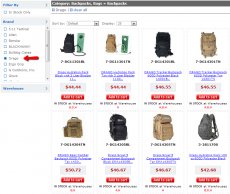 If you bid on product specific keywords and write an ad with the exact product name in the headline and include a price, send the traffic directly to the product page. Sure, the volume of clicks and impressions won’t be nearly as high as that for your general terms, but the people who do type in the specific keywords and click on your ad will be the ones who have a stronger intent to purchase.
If you bid on product specific keywords and write an ad with the exact product name in the headline and include a price, send the traffic directly to the product page. Sure, the volume of clicks and impressions won’t be nearly as high as that for your general terms, but the people who do type in the specific keywords and click on your ad will be the ones who have a stronger intent to purchase.
By including a price in your ad copy, you are better qualifying the traffic and setting the right expectation. If they don’t like the price, they won’t click, which will limit your expense to those ready to buy.
This ad is an example of how to qualify your traffic with a price in the headline. It also includes a few specs from the product page to let the potential customer know what to expect when they click and land on this specific page.
At this point, it should be pretty obvious how important it is to have conversion friendly product category and product page designs to supplement your account structure.
Once you have all of your campaigns and adgroups segmented to match the organization on your site, you can use this to optimize your conversion rates by testing new designs for these specific pages you’re driving traffic to.
You’ve got the proper tests in place to track results, take advantage of your segmented campaigns, and analyze which design related areas have room for improvement.
Brand Campaigns: Segmentation is Key
Often, many advertisers make the mistake of mixing their brand related keywords with the more generic broad terms in their campaigns.
You know the saying: Too many cooks in the kitchen spoil the broth.
This is exactly what you’re doing when you have an adgroup that contains product category-type keywords like “electric guitar” and other brand related keywords like “Gibson Les Paul.” Yes, you might end up converting users who type in both of these keywords; but if they were in separate campaigns, you would be able to easily distinguish which is responsible for poor vs. great performance.
The other advantage of splitting out your brand from non-brand is that you’re able to once again get very targeted in the landing pages you decide to use. If someone is searching for a specific brand, then make sure you don’t send them to a general product category page and make them dig through a larger selection that they’ve already indicated they’re not interested in.











